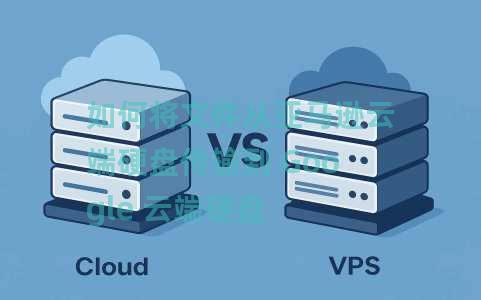Duo Video Converter is a free audio and video converter. This software lets you convert and compress audio and video files, both individually and in bulk.You can change the output file format, resolution, frame rate, bit rate etc. It also lets you convert multiple videos at once, as it offers batch video conversion. A low quality video can be converted into high quality one or vice versa. Videos can be compressed easily with customizable resolution and bit rate. Duo Video Converter also offers audio conversion with the same file conversion options.You can edit many videos with different settings together. You just have to enter the specific settings for each video and the tool will look after the rest, you don’t have to do anything. Let’s check out how to download, install and use this audio-video converter.How to use Duo Video ConverterInstall Duo Video Converter on your PC.On launching, the software will look like this:There is an “Add File” button in the middle of the screen. You can add files from here. You can add one or multiple video files here for conversion. Select the video files which you want to convert and start working on it.Now click on the settings icon, or the “convert to” bar, to customize the settings. This will open a menu for you:Here, you can select the file format in which you want to convert your file. And by clicking on the pen icon given on the right end of every option, you can open settings panel to specify the minute configurations like:Video EncoderVideo ResolutionVideo Frame RateVideo Bit RateAudio ChannelsAudio EncoderAudio Sample RateAudio Bit RateAfter specifying your settings, you can click on “Convert” or “Start All” and the video will be converted and saved. The converted file/files will be saved at the location or folder specified by you.结论:Duo Video Converter is quite helpful if you need to convert or compress more than one video or audio file simultaneously. It saves your time and efforts of editing one video at a time. Now you can batch select files and put the software to work. You can specify different settings for all the videos/audio files as well. Duo Video Converter is quite easy to use and its interface is user friendly. You can convert any type of video/audio files like MP4, MP3, WAV, MPEG, WMV, AVI, AAC, MOV, MKV, etc. All the supported formats can be converted into any popular format you want. Check it out.