Gmail export by Mailmeteor is a free chrome extension that allows you to export your emails to spreadsheets. It also lets you create follow ups for your previous emails.Keeping track of your emails might be a hassle sometimes. There are times when our Gmail space starts getting full and we need to delete some emails. Sometimes, emails that might be important someday need to be deleted for space. But what if I tell you that you can now simply export those emails to a safe and organized spreadsheet? Gmail export by Mailmeteor helps you do this task easily. There might be times when you need to write follow up emails for some official work. This tool can also help you do that task easily within a minute.You just need to:单击此处并将扩展程序添加到您的 chrome。Open your Gmail account, open the extension and sign up for free.For exporting any collection of emails to spreadsheets,Simply open that menu and click on the Export button above your mail.Select the date range and the columns you want to export and click on export.Your exported emails spreadsheet will be downloaded in a few seconds.For writing easy follow ups to your emails, simply:Open the sent email and click on the Follow Up button below it.You can select any pre-written email and edit it as per your choice or write one by yourself.And that’s it, both of these tasks can be done hassle free with this simple extension.局限性:You might face some of these limitations while using this chrome extension.The follow ups generated are limited and if you don’t like these you need to write one by yourself.There are times when the exports take a lot of time to generate. Long collection of emails might take more than half an hour to generate.This tool is only available for desktops and not for your mobile phones as it is a chrome extension.让我们总结一下:To summarize, I would say Gmail export by Mailmeteor can be pretty useful for those who regularly use Gmail. It helps you better organize your emails with spreadsheet exports and write follow ups for your pre-written mails. It is a chrome extension and can only be used on desktops.If I give my honest opinion on it, I find this tool to be useful. I work in a corporate field and emails are a great part of our job. Gmail export by Mailmeteor helps me easily organize my emails and save space in Gmail. The shortage of space used to be a major problem before using this tool. I need to write follow ups constantly, so it helps me with that too.
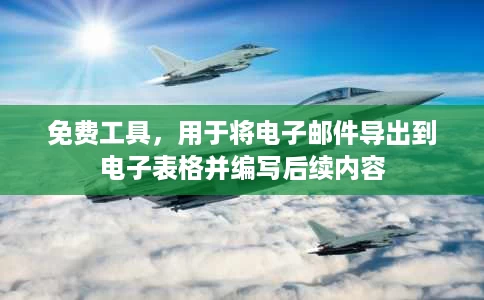





.jpg)

.jpg)
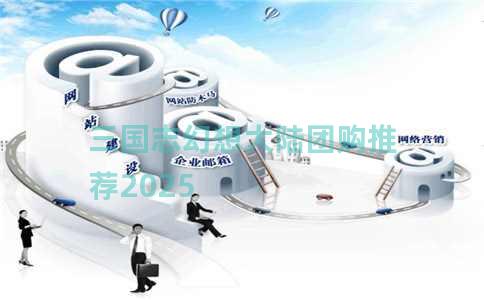

.jpg)

.jpg)